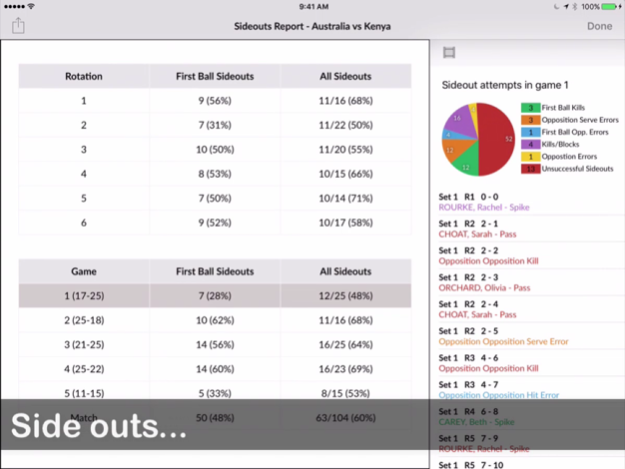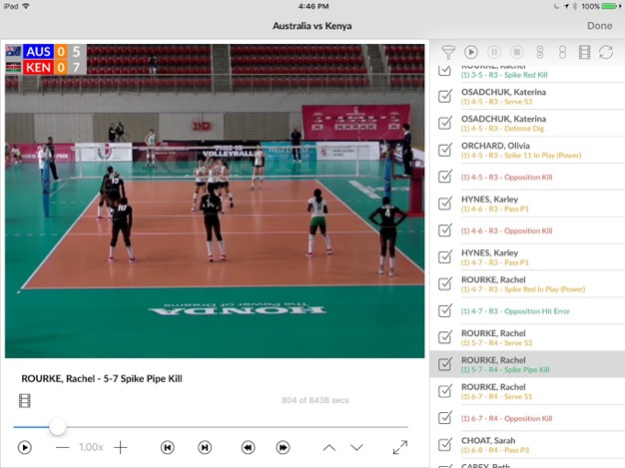VBStats 2.70
Continue to app
Paid Version
Publisher Description
VBStats for iPad is volleyball’s premier statistics app, recommended by elite clubs and high school programs as well as top-tier NCAA and FIVB coaches.
Developed by Perana Sports with input from expert coaches all round the world, VBStats is easy to use and uniquely designed to provide the essential numbers coaches need to gain an advantage on opponents.
Looking to track a hitter’s productivity during a match or over an entire season? With VBStats, it’s simple. Want to sync match video with match statistics? No problem. Need to find the most effective rotation? VBStats gives it to you – and in real-time.
Along with its efficient number-crunching capabilities, VBStats is also a valuable practice-planning tool that can be used to map out a training session and chart each player’s progress while they’re in the gym.
VBStats also gives you the ability to connect multiple iPads via wifi or Bluetooth, so multiple coaches can access live stats during matches. Live stats and scores an be shared via Twitter.
Easy exporting of stats and video synchronisation to Hudl.
Whether you’re coaching juniors or a top-10 Division 1 college team, VBStats is an app you’ll want in your toolbox.
Mar 28, 2024
Version 2.70
Fixed bug when teams come back after being deleted.
Fixed Box Score not lined up correctly.
About VBStats
VBStats is a paid app for iOS published in the Health & Nutrition list of apps, part of Home & Hobby.
The company that develops VBStats is Perana Sports P/L. The latest version released by its developer is 2.70.
To install VBStats on your iOS device, just click the green Continue To App button above to start the installation process. The app is listed on our website since 2024-03-28 and was downloaded 34 times. We have already checked if the download link is safe, however for your own protection we recommend that you scan the downloaded app with your antivirus. Your antivirus may detect the VBStats as malware if the download link is broken.
How to install VBStats on your iOS device:
- Click on the Continue To App button on our website. This will redirect you to the App Store.
- Once the VBStats is shown in the iTunes listing of your iOS device, you can start its download and installation. Tap on the GET button to the right of the app to start downloading it.
- If you are not logged-in the iOS appstore app, you'll be prompted for your your Apple ID and/or password.
- After VBStats is downloaded, you'll see an INSTALL button to the right. Tap on it to start the actual installation of the iOS app.
- Once installation is finished you can tap on the OPEN button to start it. Its icon will also be added to your device home screen.